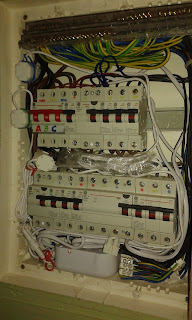Poniżej automatyczne wyszukiwanie poprzez Visual Basic Script na allegro i olx:
Set wshshell = WScript.CreateObject("WScript.Shell")
wshshell.run """C:\Users\.....FirefoxPortable.exe"" http://www.olx.pl",1,True
'Set wshshell = Nothing
WScript.Sleep 3500
Set WshShell = WScript.CreateObject("WScript.Shell")
WshShell.SendKeys "search word"
WScript.Sleep 350
WshShell.SendKeys"{ENTER}"
'allegro
wshshell.run """C:\Users\Desktop\FirefoxPortable\FirefoxPortable.exe"" http://www.allegro.pl",1,True
'Set wshshell = Nothing
WScript.Sleep 3500
Set WshShell = WScript.CreateObject("WScript.Shell")
WshShell.SendKeys "search word"
WScript.Sleep 350
WshShell.SendKeys"{ENTER}"
wscript.quit
Poniżej skrypt kopiujacy z promptem i mówiący zarazem:
Dim SourceFile, DestinationFile
Dim objFSO
Set objFSO = CreateObject("Scripting.FileSystemObject")
Set voice = CreateObject("SAPI.SpVoice")
voice.Rate = 1
voice.Volume = 100
CreateObject("SAPI.SpVoice").Speak("Wprowadż czterocyfrowy numer CDC")
strfile = InputBox("Podaj nr CDC XXXX")
SourceFile = "l:\projekty\dzc\gguard\" & "gg_" & strfile & ".fil"
DestinationFile = "d:\"
If objFSO.FileExists(DestinationFile) then
objFSO.DeleteFile SourceFile,True
else
objFSO.CopyFile SourceFile, DestinationFile
CreateObject("SAPI.SpVoice").Speak("Kopiowanie zakończone")
End If
Przemeq site
Szukaj na tym blogu
wtorek, 28 listopada 2017
niedziela, 3 września 2017
Media-tech MT4058 - reset
Podłączyć ładowarkę samochodową,
1.wcisnąć i trzymać przycisk MENU,
2.wcisnąć RESET,
3.czekać aż pojawi się menu z opcjami,
4. puścić przycisk MENU.
VOL+ (dół),
MENU (góra),
przycisk POWER działa jak OK
ustawić na pozycję WIPE DATA FACTORY RESET,
niedziela, 12 marca 2017
Aeon Labs clamp power meter fibaro
First look to the energy power box:
and after install Aeon Labs power meter 3 clamps EU 3 phase:
In 230 volt countries with a 3 phases and 4 wires installation;
Diagram of EU/AU Version(3 Phases,4 Wires):
Linking your meter to an existing Z-Wave network.
The electrical installation of your Home Energy Meter (HEM) is now complete. You must now wirelessly link it to your Z-Wave network.
1.
Put your primary Z-Wave controller, usually a gateway or hub, into
inclusion mode. If you are not sure how to do this, please refer to
your controller’s user manual.
2.
Press the Action Button on your HEM. If it has been successfully linked
to your network, its LED will remain illuminated. If the linking was
unsuccessful, your HEM’s LED will continue to blink.
 |
| View after add to FIbaro |
Your Home Energy Meter can be reset to default factory settings with ease.
1. Press and hold the Action Button for 10 seconds.
2. If successful, the LED on the HEM should begin to blink slowly.
That's all for adding Aeon labs power meter 3 phases eu version.Save money for power energy :)
niedziela, 8 stycznia 2017
Internet orange free APN ustawienia modmeu gsm Dial-up Settings
Poniżej dane dostępowe dla modemu/router'a GSM operatora ISP orange:
Na przykładzie Vodafone HUAWEI B970 3G Router.
PPP User Name:Nazwa użytkownika:internet
PPP Password:Hasło:internet
APN:internet (static/statyczny)PAP
IP Address:Adres Ip(dynamiczny)
DNS Server (dynamiczny)
PPP Settings
• Profile list: It contains one or more of profile names.
• PPP Connection
On Demand: The gateway automatically dials to connect internet when you attempt to send data through internet.
Manual: The gateway dials to connect internet by clicking "connect" on the connection page of the management console.
Auto: The gateway automatically dials to access internet when it is switched on.
• PPP Authentication
The authentication mode is provided by your Internet Service Provider(ISP).
Password Authentication Protocol(PAP): It provides a simple method without encryption for the peer to establish its identity using a 2-way handshake.
Challenge-Handshake Authentication Protocol(CHAP): It is used to periodically verify the identity of the peer using a 3-way handshake.
CHAP+PAP: It gets an authentication method from PPP Server automatically.
• PPP Max Idle Time: The gateway will disconnect from internet when the idle time exceeds the " PPP Max Idle Time ". By default, it is 90 seconds.
• PPP MTU: It refers to the maximum bytes of a packet can be transmitted. By default, it is 1500 bytes.
• PPP Max Dial Time: It refers to the maximum dial-up time. It is related to the "Manual" mode. The gateway will redial to connect to internet if it is failed in a specified time.
Profile List:
PPP Connection:
PPP Authentication:
PPP Max Idle Time(s):
PPP MTU(B):
PPP Max Dial Time(s):
Po prawidłowym wprowadzeniu danych dostępowych powinniśmy ujrzeć status Connected ;)
Na przykładzie Vodafone HUAWEI B970 3G Router.
PPP User Name:Nazwa użytkownika:internet
PPP Password:Hasło:internet
APN:internet (static/statyczny)PAP
IP Address:Adres Ip(dynamiczny)
DNS Server (dynamiczny)
 |
| Ustawienia profilu PPP router |
 |
| Ustawienia PPP |
• Profile list: It contains one or more of profile names.
• PPP Connection
On Demand: The gateway automatically dials to connect internet when you attempt to send data through internet.
Manual: The gateway dials to connect internet by clicking "connect" on the connection page of the management console.
Auto: The gateway automatically dials to access internet when it is switched on.
• PPP Authentication
The authentication mode is provided by your Internet Service Provider(ISP).
Password Authentication Protocol(PAP): It provides a simple method without encryption for the peer to establish its identity using a 2-way handshake.
Challenge-Handshake Authentication Protocol(CHAP): It is used to periodically verify the identity of the peer using a 3-way handshake.
CHAP+PAP: It gets an authentication method from PPP Server automatically.
• PPP Max Idle Time: The gateway will disconnect from internet when the idle time exceeds the " PPP Max Idle Time ". By default, it is 90 seconds.
• PPP MTU: It refers to the maximum bytes of a packet can be transmitted. By default, it is 1500 bytes.
• PPP Max Dial Time: It refers to the maximum dial-up time. It is related to the "Manual" mode. The gateway will redial to connect to internet if it is failed in a specified time.
Profile List:
PPP Connection:
PPP Authentication:
PPP Max Idle Time(s):
PPP MTU(B):
PPP Max Dial Time(s):
Po prawidłowym wprowadzeniu danych dostępowych powinniśmy ujrzeć status Connected ;)
piątek, 7 października 2016
Reset Fibaro Home Center
Reset Fibaro Home Center?
1) Odłącz podłączony do centrali zasilacz
2) Podłącz ponownie zasilacz przytrzymując przycisk "+"
3) W momencie kiedy będą mrugały diody LED od lewej do prawej zwolnij przycisk "+"
2) Podłącz ponownie zasilacz przytrzymując przycisk "+"
3) W momencie kiedy będą mrugały diody LED od lewej do prawej zwolnij przycisk "+"
Powinno pomóc by centrala była widoczna ponownie w sieci z dostępem do panelu przywracania systemu.
Hasło i login powinno być fabryczne login:admin hasło:admin
Polecam aplikację:Hasło i login powinno być fabryczne login:admin hasło:admin
FIbaro finder
sobota, 3 września 2016
Fibaro Home Center Lite od środka
czwartek, 10 marca 2016
Zdalne sterowanie sprzętu Pionner
Inteligenty budynek sterowanie z Domoticza:
http://www.domoticz.com/forum/viewtopic.php?t=10177&start=120
Sprzęt Pioniera odbiera komendy lista funkcji:
https://github.com/zuloo/vsxctrl/blob/master/Elite%20%26%20Pioneer%20FY13AVR%20IP%20%26%20RS-232%205-8-12.xls
http://raymondjulin.com/2012/07/15/remote-control-your-pioneer-vsx-receiver-over-telnet/
Z aplikacji Android:
http://pioneer.jp/support/soft/iapp_controlapp/en.html
http://www.domoticz.com/forum/viewtopic.php?t=10177&start=120
Sprzęt Pioniera odbiera komendy lista funkcji:
https://github.com/zuloo/vsxctrl/blob/master/Elite%20%26%20Pioneer%20FY13AVR%20IP%20%26%20RS-232%205-8-12.xls
http://raymondjulin.com/2012/07/15/remote-control-your-pioneer-vsx-receiver-over-telnet/
Z aplikacji Android:
http://pioneer.jp/support/soft/iapp_controlapp/en.html
Subskrybuj:
Komentarze (Atom)