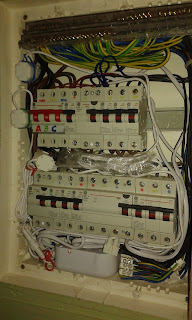First look to the energy power box:
and after install Aeon Labs power meter 3 clamps EU 3 phase:
In 230 volt countries with a 3 phases and 4 wires installation;
Diagram of EU/AU Version(3 Phases,4 Wires):
Linking your meter to an existing Z-Wave network.
The electrical installation of your Home Energy Meter (HEM) is now complete. You must now wirelessly link it to your Z-Wave network.
1.
Put your primary Z-Wave controller, usually a gateway or hub, into
inclusion mode. If you are not sure how to do this, please refer to
your controller’s user manual.
2.
Press the Action Button on your HEM. If it has been successfully linked
to your network, its LED will remain illuminated. If the linking was
unsuccessful, your HEM’s LED will continue to blink.
 |
| View after add to FIbaro |
Your Home Energy Meter can be reset to default factory settings with ease.
1. Press and hold the Action Button for 10 seconds.
2. If successful, the LED on the HEM should begin to blink slowly.
That's all for adding Aeon labs power meter 3 phases eu version.Save money for power energy :)